Create members pages on your website within minutes with Member Login script.
PHP is a good alternative when you decide to add a password protected web pages on your web site. You can also use htaccess password protection but with PHP you can create a lot more complex and configurable protection. In this example I will use SESSION variables for login verification.
Lets start with building a configuration file for setting up all the username/password combinations. Create a new passwords.php file and add the following code in it.
PHP is a good alternative when you decide to add a password protected web pages on your web site. You can also use htaccess password protection but with PHP you can create a lot more complex and configurable protection. In this example I will use SESSION variables for login verification.
Lets start with building a configuration file for setting up all the username/password combinations. Create a new passwords.php file and add the following code in it.
<?php $USERS["username1"] = "password1"; $USERS["username2"] = "password2"; $USERS["username3"] = "password3"; function check_logged(){ global $_SESSION, $USERS; if (!array_key_exists($_SESSION["logged"],$USERS)) { header("Location: login.php"); }; }; ?>Above code creates an $USER array with 3 username/password combinations. We also did a function which will be used later to check if an user is logged in or not. What we need now is a login page (called login.php) where users will enter their username and password and will login.
<?php session_start(); include("passwords.php"); if ($_POST["ac"]=="log") { /// do after login form is submitted if ($USERS[$_POST["username"]]==$_POST["password"]) { username and password exist in $USERS array $_SESSION["logged"]=$_POST["username"]; } else { echo 'Incorrect username/password. Please, try again.'; }; }; if (array_key_exists($_SESSION["logged"],$USERS)) {check if user is logged or echo "You are logged in."; //// if user is logged show a message } else { echo '<form action="login.php" method="post"><input type="hidden" name="ac" value="log"> '; echo 'Username: <input type="text" name="username" /><br />'; echo 'Password: <input type="password" name="password" /><br />'; echo '<input type="submit" value="Login" />'; echo '</form>'; }; ?>In order to use the user login feature for your PHP files you need to put that code at the very top of each of your PHP files that need to be protected.
<?php session_start(); /// initialize session include("passwords.php"); check_logged(); /// function checks if visitor is logged. If user is not logged the user is redirected to login.php page ?> your page code goes here
Example:2
| Create table "members" | ||||
|
||||
|
|||||||||||
|
||||||||||
|
|||||||||
|
|||||||||
|
|||||||||
| Encrypting Password - Make your Login More Secure | |||
| |||
What is PHP?
- PHP stands for PHP: Hypertext Preprocessor
- PHP is a server-side scripting language, like ASP
- PHP scripts are executed on the server
- PHP supports many databases (MySQL, Informix, Oracle, Sybase, Solid, PostgreSQL, Generic ODBC, etc.)
- PHP is an open source software
- PHP is free to download and use
- PHP files can contain text, HTML tags and scripts
- PHP files are returned to the browser as plain HTML
- PHP files have a file extension of ".php", ".php3", or ".phtml".
- PHP combined with MySQL are cross-platform (you can develop in Windows and serve on a Unix platform)
- PHP runs on different platforms (Windows, Linux, Unix, etc.)
- PHP is compatible with almost all servers used today (Apache, IIS, etc.)
- PHP is FREE to download from the official PHP resource: www.php.net
- PHP is easy to learn and runs efficiently on the server side.
Basic PHP Syntax
<html>
<body>
<?php
echo "Hello World";
?>
</body>
</html>Variables in PHP
<?php
$txt="Hello World!";
$x=16;- $txt="Hello World";//string variable
echo $txt;
?> - <?php//concatenation operator
$txt1="Hello World!";
$txt2="What a nice day!";
echo $txt1 . " " . $txt2;
?>
The output of the code above will be:
Hello World! What a nice day!echo strlen("Hello world!");12echo strpos("Hello world!","world");6
<?php//IF CONDITION
$d=date("D");
if ($d=="Fri") echo "Have a nice weekend!";
?><?php
$d=date("D");
if ($d=="Fri")
echo "Have a nice weekend!";
else
echo "Have a nice day!";
?><?php
$d=date("D");
if ($d=="Fri")
echo "Have a nice weekend!";
elseif ($d=="Sun")
echo "Have a nice Sunday!";
else
echo "Have a nice day!";
?><?php
switch ($x)
{
case 1:
echo "Number 1";
break;
case 2:
echo "Number 2";
break;
case 3:
echo "Number 3";
break;
default:
echo "No number between 1 and 3";
}
?><?php//ARRAY
$cars[0]="Saab";
$cars[1]="Volvo";
$cars[2]="BMW";
$cars[3]="Toyota";
echo $cars[0] . " and " . $cars[1] . " are Swedish cars.";
?> Saab and Volvo are Swedish cars.<?php//LOOP
$i=1;
while($i<=5)
{
echo "The number is " . $i . "<br />";
$i++;
}
?><?php
$i=1;
do
{
$i++;
echo "The number is " . $i . "<br />";
}
while ($i<=5);
?><?php
for ($i=1; $i<=5; $i++)
{
echo "The number is " . $i . "<br />";
}
?><?php
$x=array("one","two","three");
foreach ($x as $value)
{
echo $value . "<br />";
}
?><?php//FUNCTION
function writeName()
{
echo "Kai Jim Refsnes";
}
echo "My name is ";
writeName();
?><?php
function writeName($fname,$punctuation)
{
echo $fname . " Refsnes" . $punctuation . "<br />";
}
echo "My name is ";
writeName("Kai Jim",".");
echo "My sister's name is ";
writeName("Hege","!");
echo "My brother's name is ";
writeName("Ståle","?");
?><?php
function add($x,$y)
{
$total=$x+$y;
return $total;
}
echo "1 + 16 = " . add(1,16);
?>1 + 16 = 17<html>$_POST VARIABLE
<body>
<form action="welcome.php" method="post">
Name: <input type="text" name="fname" />
Age: <input type="text" name="age" />
<input type="submit" />
</form>
</body>
</html>Output could be something like this:<html>
<body>
Welcome <?php echo $_POST["fname"]; ?>!<br />
You are <?php echo $_POST["age"]; ?> years old.
</body>
</html>
Welcome John!
You are 28 years old.<html>//$_GET VARIABLE
<body><form action="welcome.php" method="get">
Name: <input type="text" name="fname" />
Age: <input type="text" name="age" />
<input type="submit" />
</form>
>>http://www.w3schools.com/welcome.php?fname=Peter&age=37>>Welcome <?php echo $_GET["fname"]; ?>.<br />You are <?php echo $_GET["age"]; ?> years old!>>The predefined $_REQUEST variable contains the contents of both $_GET, $_POST, and $_COOKIE.Welcome <?php echo $_REQUEST["fname"]; ?>!<br />
You are <?php echo $_REQUEST["age"]; ?> years old.<?php//DATE
echo date("Y/m/d") . "<br />";
echo date("Y.m.d") . "<br />";
echo date("Y-m-d");
?><?php
$tomorrow = mktime(0,0,0,date("m"),date("d")+1,date("Y"));
echo "Tomorrow is ".date("Y/m/d", $tomorrow);
?>Tomorrow is 2009/05/12
<?php include("header.php"); ?>//SERVER SIDE INCLUDE()==REQUIRED()Diff in error
<h1>Welcome to my home page!</h1>
<p>Some text.</p>
<?php//FILE HANDLING
$file=fopen("welcome.txt","r");
?>
<?php
$file = fopen("welcome.txt", "r") or exit("Unable to open file!");
//Output a line of the file until the end is reached
while(!feof($file))
{
echo fgets($file). "<br />";
}
fclose($file);
?>
>>
r Read only. Starts at the beginning of the file r+ Read/Write. Starts at the beginning of the file w Write only. Opens and clears the contents of file; or creates a new file if it doesn't exist w+ Read/Write. Opens and clears the contents of file; or creates a new file if it doesn't exist a Append. Opens and writes to the end of the file or creates a new file if it doesn't exist a+ Read/Append. Preserves file content by writing to the end of the file x Write only. Creates a new file. Returns FALSE and an error if file already exists x+ Read/Write. Creates a new file. Returns FALSE and an error if file already exists fclose($file);//FILE CLOSE
if (feof($file)) echo "End of file"; // Check ENDOFFILE<html>FILE UPLOAD
<body>
<form action="upload_file.php" method="post"
enctype="multipart/form-data">
<label for="file">Filename:</label>
<input type="file" name="file" id="file" />
<br />
<input type="submit" name="submit" value="Submit" />
</form>
</body>
</html>>>CREATE
<?php
if ($_FILES["file"]["error"] > 0)
{
echo "Error: " . $_FILES["file"]["error"] . "<br />";
}
else
{
echo "Upload: " . $_FILES["file"]["name"] . "<br />";
echo "Type: " . $_FILES["file"]["type"] . "<br />";
echo "Size: " . ($_FILES["file"]["size"] / 1024) . " Kb<br />";
echo "Stored in: " . $_FILES["file"]["tmp_name"];
}
?>
>> RESTRICTION<?php
if ((($_FILES["file"]["type"] == "image/gif")
|| ($_FILES["file"]["type"] == "image/jpeg")
|| ($_FILES["file"]["type"] == "image/pjpeg"))
&& ($_FILES["file"]["size"] < 20000))
{
if ($_FILES["file"]["error"] > 0)
{
echo "Error: " . $_FILES["file"]["error"] . "<br />";
}
else
{
echo "Upload: " . $_FILES["file"]["name"] . "<br />";
echo "Type: " . $_FILES["file"]["type"] . "<br />";
echo "Size: " . ($_FILES["file"]["size"] / 1024) . " Kb<br />";
echo "Stored in: " . $_FILES["file"]["tmp_name"];
}
}
else
{
echo "Invalid file";
}
?>
>>SAVING
<?php
if ((($_FILES["file"]["type"] == "image/gif")
|| ($_FILES["file"]["type"] == "image/jpeg")
|| ($_FILES["file"]["type"] == "image/pjpeg"))
&& ($_FILES["file"]["size"] < 20000))
{
if ($_FILES["file"]["error"] > 0)
{
echo "Return Code: " . $_FILES["file"]["error"] . "<br />";
}
else
{
echo "Upload: " . $_FILES["file"]["name"] . "<br />";
echo "Type: " . $_FILES["file"]["type"] . "<br />";
echo "Size: " . ($_FILES["file"]["size"] / 1024) . " Kb<br />";
echo "Temp file: " . $_FILES["file"]["tmp_name"] . "<br />";
if (file_exists("upload/" . $_FILES["file"]["name"]))
{
echo $_FILES["file"]["name"] . " already exists. ";
}
else
{
move_uploaded_file($_FILES["file"]["tmp_name"],
"upload/" . $_FILES["file"]["name"]);
echo "Stored in: " . "upload/" . $_FILES["file"]["name"];
}
}
}
else
{
echo "Invalid file";
}
?>
<?php//CREATE COOCIE
setcookie("user", "Alex Porter", time()+3600);
?>
>>RETRIVED COOCIE
<?php
if (isset($_COOKIE["user"]))
echo "Welcome " . $_COOKIE["user"] . "!<br />";
else
echo "Welcome guest!<br />";
?>
>>DELETE COOCIE
<?php
// set the expiration date to one hour ago
setcookie("user", "", time()-3600);
?>
Output:<?php//SESSION storing a $_Session Var
session_start();
// store session data
$_SESSION['views']=1;
?>
<html>
<body>
<?php
//retrieve session data
echo "Pageviews=". $_SESSION['views'];
?>
</body>
</html>
Pageviews=1
<?php//Destroying session
session_destroy();
?>
PHP Mail Form
<html>
<body>
<?php
if (isset($_REQUEST['email']))
//if "email" is filled out, send email
{
//send email
$email = $_REQUEST['email'] ;
$subject = $_REQUEST['subject'] ;
$message = $_REQUEST['message'] ;
mail("someone@example.com", "$subject",
$message, "From:" . $email);
echo "Thank you for using our mail form";
}
else
//if "email" is not filled out, display the form
{
echo "<form method='post' action='mailform.php'>
Email: <input name='email' type='text' /><br />
Subject: <input name='subject' type='text' /><br />
Message:<br />
<textarea name='message' rows='15' cols='40'>
</textarea><br />
<input type='submit' />
</form>";
}
?>
</body>
</html><?php//PHP Secure E-mail
if (isset($_REQUEST['email']))
//if "email" is filled out, send email
{
//send email
$email = $_REQUEST['email'] ;
$subject = $_REQUEST['subject'] ;
$message = $_REQUEST['message'] ;
mail("someone@example.com", "Subject: $subject",
$message, "From: $email" );
echo "Thank you for using our mail form";
}
else
//if "email" is not filled out, display the form
{
echo "<form method='post' action='mailform.php'>
Email: <input name='email' type='text' /><br />
Subject: <input name='subject' type='text' /><br />
Message:<br />
<textarea name='message' rows='15' cols='40'>
</textarea><br />
<input type='submit' />
</form>";
}
?><?php//PHP Exception
//create function with an exception
function checkNum($number)
{
if($number>1)
{
throw new Exception("Value must be 1 or below");
}
return true;
}
//trigger exception
checkNum(2);
?>
<?php//PHP Filter
$filters = array
(
"name" => array
(
"filter"=>FILTER_SANITIZE_STRING
),
"age" => array
(
"filter"=>FILTER_VALIDATE_INT,
"options"=>array
(
"min_range"=>1,
"max_range"=>120
)
),
"email"=> FILTER_VALIDATE_EMAIL,
);
$result = filter_input_array(INPUT_GET, $filters);
if (!$result["age"])
{
echo("Age must be a number between 1 and 120.<br />");
}
elseif(!$result["email"])
{
echo("E-Mail is not valid.<br />");
}
else
{
echo("User input is valid");
}
?>
PHP MySQL Connect to a Database
<?php//create DABABASE CONNECTION
$con = mysql_connect("localhost","peter","abc123");
if (!$con)
{
die('Could not connect: ' . mysql_error());
}
// some code
mysql_close($con);
?>
<?php//CREATE DB
$con = mysql_connect("localhost","peter","abc123");
if (!$con)
{
die('Could not connect: ' . mysql_error());
}
if (mysql_query("CREATE DATABASE my_db",$con))
{
echo "Database created";
}
else
{
echo "Error creating database: " . mysql_error();
}
mysql_close($con);
?>
$sql = "CREATE TABLE Persons //CREATE TABLE
(
personID int NOT NULL AUTO_INCREMENT,
PRIMARY KEY(personID),
FirstName varchar(15),
LastName varchar(15),
Age int
)";
mysql_query($sql,$con);
Insert Data From a Form Into a Database
<?php<html>
<body>
<form action="insert.php" method="post">
Firstname: <input type="text" name="firstname" />
Lastname: <input type="text" name="lastname" />
Age: <input type="text" name="age" />
<input type="submit" />
</form>
</body>
</html>>>PHP file
$con = mysql_connect("localhost","peter","abc123");
if (!$con)
{
die('Could not connect: ' . mysql_error());
}
mysql_select_db("my_db", $con);
$sql="INSERT INTO Persons (FirstName, LastName, Age)
VALUES
('$_POST[firstname]','$_POST[lastname]','$_POST[age]')";
if (!mysql_query($sql,$con))
{
die('Error: ' . mysql_error());
}
echo "1 record added";
mysql_close($con)
?>
<?php//RETRIVED DATA
$con = mysql_connect("localhost","peter","abc123");
if (!$con)
{
die('Could not connect: ' . mysql_error());
}
mysql_select_db("my_db", $con);
$result = mysql_query("SELECT * FROM Persons
WHERE FirstName='Peter'");//MySQL Where
$result = mysql_query("SELECT * FROM Persons ORDER BY age");//MySQL Order By
mysql_query("UPDATE Persons SET Age = '36'
WHERE FirstName = 'Peter' AND LastName = 'Griffin'");//MySQL Update
mysql_query("DELETE FROM Persons WHERE LastName='Griffin'");//MySQL Delete
mysql_close($con);
while($row = mysql_fetch_array($result))
{
echo $row['FirstName'];
echo " " . $row['LastName'];
echo " " . $row['Age'];
echo "<br />";
}
mysql_close($con);
$result = mysql_query("SELECT * FROM Persons");
echo "<table border='1'>
<tr>
<th>Firstname</th>
<th>Lastname</th>
</tr>";
while($row = mysql_fetch_array($result))
{
echo "<tr>";
echo "<td>" . $row['FirstName'] . "</td>";
echo "<td>" . $row['LastName'] . "</td>";
echo "</tr>";
}
echo "</table>";
mysql_close($con);
?>
Create an ODBC Connection
With an ODBC connection, you can connect to any database, on any computer in your network, as long as an ODBC connection is available.
Here is how to create an ODBC connection to a MS Access Database:
- Open the Administrative Tools icon in your Control Panel.
- Double-click on the Data Sources (ODBC) icon inside.
- Choose the System DSN tab.
- Click on Add in the System DSN tab.
- Select the Microsoft Access Driver. Click Finish.
- In the next screen, click Select to locate the database.
- Give the database a Data Source Name (DSN).
- Click OK.
An ODBC Example
<html>
<body>
<?php
$conn=odbc_connect('northwind','','');
if (!$conn)
{exit("Connection Failed: " . $conn);}
$sql="SELECT * FROM customers";
$rs=odbc_exec($conn,$sql);
if (!$rs)
{exit("Error in SQL");}
echo "<table><tr>";
echo "<th>Companyname</th>";
echo "<th>Contactname</th></tr>";
while (odbc_fetch_row($rs))
{
$compname=odbc_result($rs,"CompanyName");
$conname=odbc_result($rs,"ContactName");
echo "<tr><td>$compname</td>";
echo "<td>$conname</td></tr>";
}
odbc_close($conn);
echo "</table>";
?>
</body>
</html>
What is XML?
XML is used to describe data and to focus on what data is. An XML file describes the structure of the data.
In XML, no tags are predefined. You must define your own tags.
If you want to learn more about XML
An XML File
The XML file below will be used in our example:
<?xml version="1.0" encoding="ISO-8859-1"?>
<note>
<to>Tove</to>
<from>Jani</from>
<heading>Reminder</heading>
<body>Don't forget me this weekend!</body>
</note>
Example
The output of the code above will be:<?php
//Initialize the XML parser
$parser=xml_parser_create();
//Function to use at the start of an element
function start($parser,$element_name,$element_attrs)
{
switch($element_name)
{
case "NOTE":
echo "-- Note --<br />";
break;
case "TO":
echo "To: ";
break;
case "FROM":
echo "From: ";
break;
case "HEADING":
echo "Heading: ";
break;
case "BODY":
echo "Message: ";
}
}
//Function to use at the end of an element
function stop($parser,$element_name)
{
echo "<br />";
}
//Function to use when finding character data
function char($parser,$data)
{
echo $data;
}
//Specify element handler
xml_set_element_handler($parser,"start","stop");
//Specify data handler
xml_set_character_data_handler($parser,"char");
//Open XML file
$fp=fopen("test.xml","r");
//Read data
while ($data=fread($fp,4096))
{
xml_parse($parser,$data,feof($fp)) or
die (sprintf("XML Error: %s at line %d",
xml_error_string(xml_get_error_code($parser)),
xml_get_current_line_number($parser)));
}
//Free the XML parser
xml_parser_free($parser);
?>
-- Note --
To: Tove
From: Jani
Heading: Reminder
Message: Don't forget me this weekend!
How it works:- Initialize the XML parser with the xml_parser_create() function
- Create functions to use with the different event handlers
- Add the xml_set_element_handler() function to specify which function will be executed when the parser encounters the opening and closing tags
- Add the xml_set_character_data_handler() function to specify which function will execute when the parser encounters character data
- Parse the file "test.xml" with the xml_parse() function
- In case of an error, add xml_error_string() function to convert an XML error to a textual description
- Call the xml_parser_free() function to release the memory allocated with the xml_parser_create() function
What is SimpleXML?
SimpleXML is new in PHP 5. It is an easy way of getting an element's attributes and text, if you know the XML document's layout.
Compared to DOM or the Expat parser, SimpleXML just takes a few lines of code to read text data from an element.Using SimpleXML
We want to output the element names and data from the XML file above.<?xml version="1.0" encoding="ISO-8859-1"?>
<note>
<to>Tove</to>
<from>Jani</from>
<heading>Reminder</heading>
<body>Don't forget me this weekend!</body>
</note>
Here's what to do:
- Load the XML file
- Get the name of the first element
- Create a loop that will trigger on each child node, using the children() function
- Output the element name and data for each child node
The output of the code above will be:<?php
$xml = simplexml_load_file("test.xml");
echo $xml->getName() . "<br />";
foreach($xml->children() as $child)
{
echo $child->getName() . ": " . $child . "<br />";
}
?>
note
to: Tove
from: Jani
heading: Reminder
body: Don't forget me this weekend!What is AJAX?
AJAX = Asynchronous JavaScript and XML.
AJAX is about updating parts of a web page, without reloading the whole page.
AJAX is a technique for creating fast and dynamic web pages.
AJAX allows web pages to be updated asynchronously by exchanging small amounts of data with the server behind the scenes. This means that it is possible to update parts of a web page, without reloading the whole page.
Classic web pages, (which do not use AJAX) must reload the entire page if the content should change.
Examples of applications using AJAX: Google Maps, Gmail, Youtube, and Facebook tabs.
How AJAX Works
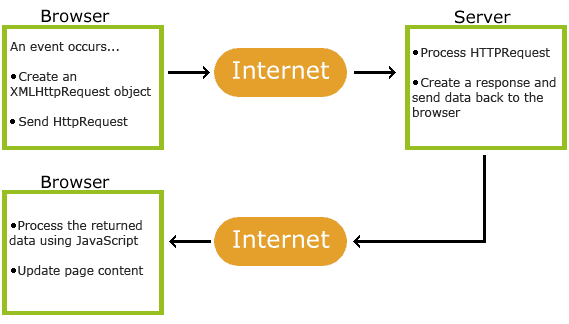
AJAX is Based on Internet Standards
AJAX is based on internet standards, and uses a combination of:
- XMLHttpRequest object (to exchange data asynchronously with a server)
- JavaScript/DOM (to display/interact with the information)
- CSS (to style the data)
- XML (often used as the format for transferring data)
 AJAX applications are browser- and platform-independent!
AJAX applications are browser- and platform-independent!




nice blog......yogeshbhai
ReplyDelete